Below is the link to register for a visitor parking permit.
Application Instructions
- When you click the link below you will be re-directed to the SMCM parking portal.
- Click the “view permits” link.
- Click Register under the “Visitor Parking Permit”
- You may sign in/create an account or select continue as a guest
- Complete the “Your Info” section and click “Add vehicle to permit”
- Provide the required vehicle information
- Please review the “terms and conditions” and check that you have read, accepted, and understand
- Click “register for permit”
Visitors must only park in designated visitor parking areas unless otherwise directed by a college official.
Link to SMCM parking portal: SMCM Parking Portal
Campus departments who need a visitor pass issued for longer than 3 days should email parking@smcm.edu to request an extension.
If you have any questions please call the Public Safety Office at 240-895-4911