Below is the link to apply for a temporary Faculty/Staff or student parking permit.
Application Instructions
- When you click the link below you will be re-directed to the new SMCM parking portal.
- Click on the icon in the upper right corner of the page.
- First time users will need to create an account and verify your email.
- Returning users should sign in with previously used email and password.
- On the “your account” page you will need to complete, edit, and/or verify your information and click “save”.
- Click on the “Home” icon on the upper left corner.
- Click the “view permits” link.
- Faculty/Staff and Students who need to temporarily register an different vehicle should select the appropriate temporary permit.
- Please verify your information is correct, add the vehicle you wish to register, and upload any required documents.
- Please read and check that you have read and understand the “terms and conditions”
- Click “Register for Permit”
- Once your information is verified your application will be approved and you will be notified.
Temporary permits must be printed and displayed on the dashboard of the vehicle while parked on campus.
Link to SMCM parking portal: SMCM Parking Portal
If you have any questions please call the Public Safety Office at 240-895-4911