The Psychology Research Participant Pools
Students conducting research in psychology who require a human population most often recruit participants from the General Pool. Occasionally, depending upon the faculty research outlook in a general semester and/or sample demographic needs, some SMP and lab students may receive permission to recruit from the Intro Pool that is used by faculty. Faculty may opt to use the General Pool in addition to the Intro Pool.
All Registered SMCM Students Pool/Raffle Participants
Participants for standard lab and online studies can also be recruited from the all registered student population [through email via the research participant pool manager] as part of the Psychology Research Data Collection Raffle. Researchers who want to use this population must be sure to include it in the project’s Institutional Review Board (IRB) proposal.
IRB Information
If you are planning to run an experiment that uses human subjects for your SMP or class assignment, you must submit a proposal of your study to the Institutional Review Board. The board consists of several faculty members of St. Mary’s College, as well as an outside advocate (from another college). You must have approval from the IRB before you may begin testing your subjects.
The Institutional Review Board website has up-to-date forms and information. Be sure to read the FAQ section and download the instructions document when downloading the IRB form for submission. If you have any questions, please contact the IRB chair at irb@smcm.edu.
Process for Setting Up Psychology Studies
Standard (Lab or Virtual) Studies
- Shortly before or just after submitting a proposal for IRB approval, request an appointment with the Research Participant Pool Manager to discuss specific study needs and set up a researcher account on the system. One should arrange the meeting for at least one week in advance of the date they plan to collect data.
- Send the research participant pool manager a copy of the IRB proposal and a completed “Study Set-Up Form” via email at least 24 hours prior to the scheduled meeting.
- The research pool coordinator is happy to help facilitate a study schedule and post corresponding times on Sona-Systems based on times listed on the study-set up form. Especially in cases where there are several researchers however, faculty researchers pre-arranging a lab/session schedule for their RAs and later having them post their own slots is appreciated.
- We generally do not run in-person lab sessions on the weekends because Goodpaster Hall is only accessible by Onecard at that point. If you absolutely need/want to run sessions on a weekend, you will have to build time into the schedule to escort participants to/from the entry and communicate that plan clearly.
- In the meeting, the research participant pool manager will help the researcher to set up the basic study information on the Research Participant Pool Website (Sona-systems), work out the logistics of the study location(s) and timeslots, and provide follow-up instructions for running the study and assigning participant credit.
- Study timeslots will not be made available for signups until notification of IRB approval is received and any necessary changes are made.
- Send the research participant pool manager a draft of your participant recruitment message (template)
- Please note that credit sheets are due on Fridays. If an experiment runs for multiple weeks, credit sheets are still due each Friday.
Online (Web) Studies
- Shortly before or just after submitting a proposal for IRB approval, request an appointment with the Research Participant Pool Manager to discuss specific study needs and set up a researcher account on the system. One should arrange the meeting for at least one week in advance of the date they plan to collect data.
- Send the research participant pool manager a copy of the IRB proposal and a completed “Study Set-Up Form” via email at least 24 hours prior to the scheduled meeting.
- In the meeting, the Research Participant Pool Manager will help the researcher to set up the basic study information on the Research Participant Pool Website (Sona-Systems), provide an individualized tutorial (as needed) on how to best format the survey using the College’s Qualtrics account** (free for faculty & students; uses SMCM network login credentials), and share some follow-up “how-to” instructions. Note: We run most psychology online surveys based on a template that uses shared language about credit/raffles and common demographics and has built-in language and logic to allow for credit-granting in Sona-Systems. Please do not start creating your own survey without talking to the Research Participant Pool Manager first.
- Build and preview the survey using tutorial tips and the “how-to” instructions provided.
- Email the research participant pool manager to ask for a review of the survey and include a draft of your participant recruitment message (template). After this final review and any necessary changes are made, the survey will be launched provided IRB approval has been received and instructor/mentor approval has been given.
- Instructions for awarding credit to participants and data retrieval are included in the “how-to” instructions.
Very brief online surveys (< 15min)
If your study will be very brief (<5 minutes) where possible/reasonable you should attempt to combine it with another brief study so that participants can sign up for 16 min (.5 credit) or 30 min (1 credit) timeslots. The research participant pool manager will help facilitate this process.
Other Resources for Online Studies
If an online study requires the use of non-SMCM students as participants, one can recruit outside of the research participant pool system so long as the online resource is identified in the IRB proposal.
For example, Angie Draheim can help you recruit online participants from our alumni network or online participants may be recruited using a paid service (e.g., Amazon Mechanical Turk, Prolific, Cloud Research Connect). Alternatively, you could recruit by posting a link to the online survey on one of the following (free) sites: