New & Recently Updated
-
Email Policy 2018 (PDF)
-
Administrative Rights Policy (PDF)
-
One Card Policy
-
Information Technology Security Manual
OIT Policy 1 – Use of College IT Resources
1.1 Appropriate Use of College IT Resources
Members of the St. Mary’s College of Maryland community have a responsibility to act honorably, with integrity, fairness, and respect for others. This responsibility extends to use of the information technology resources of the College. In order to support and enhance the College’s educational mission, faculty, staff, registered students, and special guests are granted access to information technology resources owned and supported by the College. These resources should be used in a responsible manner, with care and concern for the needs and rights of others.
A. Use Shared Resources Responsibly.
- Be considerate in your use of shared resources. For example, you should avoid controlling or degrading computer systems, overloading networks with large email attachments, taking up lots of disk space with personal files or with obsolete work files, or wasting printer paper, ink, and toner on unnecessary printing jobs.
- Be mindful of the electricity consumed in operating computing equipment. Power down your desktop or laptop computer during extended periods of inactivity.
- Exercise a due regard for others in your use of computing facilities on campus (computer classrooms, labs, library computers, etc.).
B. Use the College Network Responsibly.
- Faculty, staff, and students are given College network accounts so that they can securely access networked services (e.g., internet access, email, printing, file storage) and systems (e.g., Portal, Blackboard, CARS) that support research, education, service, and administrative activities.
- Do not log onto the College network using another person’s credentials (user name and password) unless you are an OIT staff person providing network-related assistance to that person. Willful misrepresentation of yourself as another individual is not allowed on the College network and may result in the loss of user privileges.
- Similarly, do not share your College network credentials with anyone besides OIT support staff. If someone else logs onto the network using your credentials, you can be held co-responsible for the trespass and may lose your user privileges.
- Exercise responsibility for quickly resetting your College network account password when prompted to do so. Register with Password Manager so that you can unlock your network account or reset your password without needing to rely on OIT staff to assist you.
- Whenever possible, staff and faculty should turn on and connect their assigned College-owned computer(s) to the College network for an extended period at least once weekly. This will allow the machine(s) to receive software updates, policy updates, and College-specific configuration updates.
- Whenever possible, store work-related electronic files in folders on the College network, not in local folders on your College-owned computer, on a personal computer, on an external hard drive, or on a thumb drive. Files stored on the College network are better protected from misuse or theft, are backed-up regularly by OIT staff, and can be recovered after hardware failure. It is your responsibility to regularly back up, and to protect against misuse or theft, any files that you choose to store in local folders on your College-owned computer. (In the event of a hardware failure to a College-owned desktop or laptop computer, OIT staff will do whatever is reasonable to restore the machine to its state prior to failure. However, they may not be able to save and restore the lost information that was stored locally on the machine.) Never store work-related files containing confidential information (e.g., files that contain College IDs, social security numbers, grades, test scores, birth dates, and other personally identifiable information) on a non-secured personal computer, external hard drive, or thumb drive.
- Do not use College electronic resources to violate city, state, federal or international laws, rules, regulations, rulings or orders, or to otherwise violate College rules. Such misuse could result in expulsion or termination of employment.
- As a corollary to the general prohibition on illegal use of the College network, do not illegally download or distribute copyright-protected online content over the College network. Many software programs, images, sounds, text, and related materials are owned by individual users or third parties, and are protected by copyright and other laws, by licenses and other contractual agreements. You must abide by these restrictions, because to do otherwise is a violation of copyright law. Such restrictions may include prohibitions against copying data, images, sounds, or programs, the resale of this material or the use of this material for non-educational purposes or for financial gain, and public disclosure of information about programs (e.g. source code) without the owner’s authorization.1
- Make sure that your use of the College’s network or computing facilities does not violate the privacy of other users, even if unintentionally. Specifically, don’t try to access the files or directories of another user without clear authorization from that user. Typically, this authorization is signaled by the other user’s setting file access permissions to allow public or group reading of the files.
- When an individual is alleged to be abusing network or other computing resources, any or all of his or her network and computing privileges may be suspended immediately to protect the resources and to assure reliable service to the rest of the campus community. Any alleged infraction that results in suspension of any or all privileges will be forwarded to an appropriate campus authority for timely review. The individual will be notified through campus or US mail or by a personal visit from a College representative. If appropriate, the matter may also be referred to the appropriate county, state, or federal authorities.
C. Use College Email Responsibly.
- IT resources devoted to the transmission and storage of electronic mail are a fixed asset that must be shared by all members of the College community. Moreover, email messages are treated like other college records and are retained in accordance with state and federal laws; they may be obtained by subpoena and used in administrative, judicial, or other proceedings. Therefore, both narrow self-interest and a concern for the needs of others dictate that you should limit use of your College email account to communication that is consistent with your official role at the College. Specifically,
- Do not use your College email account for solicitations. This includes solicitations for outside business ventures, personal parties, social meetings, membership in personal organizations, political causes, religious causes, or other matters not connected to the business of the College.
- Do not use your College email account to advertise personal articles for sale or for purchase.
- Do not send, or respond to, email chain letters.
- Do not send sensitive or confidential information via College email when it is possible to convey it effectively in person or via a phone call.
- Do not use College email to harass, intimidate, or annoy others. Inappropriate or offensive messages such as racial, sexual, or religious slurs are prohibited. Violation of this policy will lead to discipline, which may include termination of employment, suspension, or expulsion. Use of mail to harass, intimidate or otherwise annoy another person, such as broadcasting unsolicited messages or sending unwanted mail, is expressly prohibited. This also applies to material originating from this campus but sent to other sites or persons on the Internet.
- Do not permit anyone else to use your College email account. You will be held co-responsible for any correspondence originating from your account.
- Do not edit or alter another person’s email message and then forward it to another person or group.
- Depending on the frequency and/or severity of the offense, a violation of rules 2-8 can lead to loss of one’s access to ‘All’ email distribution lists or even to loss of one’s College email account. OIT staff are not authorized to detect such violations by inspecting the content of email messages on the email server. Instead, findings of inappropriate use of College email resources leading to withdrawal of email privileges would be based on reports or complaints from individuals receiving email messages of an inappropriate nature.
D. Follow Proper Procedures for Acquiring & Using Computing Equipment.
- All computers, computer peripherals (e.g., monitors, keyboards), tablets, and other computing equipment purchased from College funds or from grants awarded under College sponsorship.are the property of the College under the stewardship of the Office of Information Technology (OIT).
- All purchases of computing equipment from College funds or from grants awarded under College sponsorship must be managed by, or coordinated with, OIT Desktop Support Services.
- Take due care not to damage, lose, or negligently expose to theft, damage, or misuse by others, any College-owned computing equipment to which you are assigned or granted access. Any damage, loss, theft, or suspected misuse of college-owned computing equipment should be reported promptly to the IT Support Center (240-895-4357).
- College-owned desktop computing equipment – central processing units, also monitors and other peripherals – should not be physically disconnected from the network or removed from the office or learning space to which it is assigned without first obtaining permission to do so from OIT Desktop Support Services (240-895-4357).
- All College-owned computing equipment – including laptops and tablets – must be made available to OIT Desktop Services once each year for inventory and maintenance purposes.
E. Follow Proper Procedures for Acquiring & Installing Software.
- All purchases of software from College funds or from grants awarded under College sponsorship must be managed by, or coordinated with, OIT Desktop Services. Contact the IT Support Center (240-895-4357) to set up a purchase consultation with a member of OIT Desktop Services.
- Provide OIT Desktop Support Services with installation codes, serial numbers, license agreements and vendor information for any software purchased from college funds or from grants awarded under College sponsorship. This information is required for inventory and accounting control purposes.
- You are encouraged also to provide OIT with backup copies of any media discs (CDs, DVDs) used in installing software purchased from College funds or from grants awarded under College sponsorship. Keep original discs in your possession so that you can readily access them as the need arises.
- Contact the OIT Support Center (240-895-4357) for assistance with installing software on a College-owned computer.
- OIT typically grants administrative privileges to faculty and staff who would like to install software on College-owned computers without OIT assistance.
1 This prohibition does not apply, of course, to Library Electronic Course Reserves or postings of copyrighted materials within Blackboard for course use that adhere to accepted Fair Use provisions of copyright law and related accepted guidelines for the educational use of copyrighted material.
1.2 Appropriate Use of Campus Computing Facilities
Exercise a due regard for others in your use of computing facilities on campus (computer classrooms, labs, library computers, etc.). Specifically,
- Computing facilities are provided mainly to allow students to work on academic assignments. Do not tie up computing resources for personal use when others need it for academic purposes.
- Please do not disturb a class that is in session. If computers are available, please proceed with your work quietly.
- If a class enters the facility in which you are working and requires your computer, please save your work and move to a different computing facility.
- Please do not eat near computing equipment; all drinks must have lids to avoid spills on computing equipment.
- No alcohol, tobacco (including chewing tobacco) or illegal substances are allowed in computing facilities.
- Cell phone use is not permitted in the labs. Please set your phone to vibrate or turn it off to avoid distracting others.
- If you wear earphones, please adjust the volume so that only you can hear the sound.
- Please keep your work area clean. Pick up and dispose of trash and push in your chair when you leave.
- Printouts should be picked up promptly. Any printout left over two hours will be discarded.
- Report any computer or printer problems to the OIT Support Center (240-895-4357).
- Permission must be obtained from OIT Desktop Support Services (240-895-4357) to install software or to alter the system configuration of computers in campus computing facilities.
- Computers and network ports are for college use only. The College does not provide ports for personal computer access in computing facilities.
- All individuals using campus computing facilities are governed by the College’s general policy for 1.1 Appropriate Use of College IT Resources.
Failure to comply with these regulations may result in a temporary or permanent loss of the privilege to use campus computing facilities.
1.3 Online Access to Copyrighted Materials
Downloading or distributing copyrighted material, e.g. documents, music, movies, videos, text, etc., without permission from the rightful owner violates the United States Copyright Act and the St. Mary’s College of Maryland policy on 1.1 Appropriate Use of College IT Resources. Below is a summary discussion of: (a) legal options for accessing copyrighted material; (b) the possible civil and criminal penalties for violations of the United States Copyright Act; (c) the possible disciplinary measures imposed by the College for copyright violations; and (d) OIT measures taken against peer-to-peer file sharing applications in the wake of copyright violations involving use of such applications.
A. Legal Options for Accessing Copyrighted Materials
There are legal ways of obtaining copyrighted material such as music and movies for free. See the Legal Sources of Online Content resource guide maintained by EDUCAUSE. Please take advantage of this resource instead of illegal peer-to-peer programs such as Limewire.
Also legal are Library Electronic Course Reserves, articles and other digital materials accessed through licensed library databases, and postings of copyrighted materials within Blackboard. For additional information about applying accepted practices for fair use of copyrighted and other intellectual property please consult a SMCM librarian.
B. Civil & Criminal Penalties for Violation of Federal Copyright Laws
Individuals who obtain or distribute copyrighted material should be aware that if found liable for copyright infringement, the penalties can be severe, depending upon the amount and the willfulness of the infringing activity. In a civil lawsuit, one found liable for copyright infringement can be ordered to pay damages of as much as $30,000 per copyrighted work infringed. This penalty can be increased to $150,000 per infringed work in cases of particularly flagrant infringement. In the most serious and widespread cases of copyright infringement, criminal prosecution is possible.
Additionally, students, faculty and staff who may be in violation of copyright law place not only themselves at risk; they may be exposing St. Mary’s College of Maryland to liability as an institution, for contributory or vicarious infringement, e.g., using the Campus network resources to obtain the material and/or to store the material on college computers and/or servers.
For more information, please see the Web site of the US Copyright Office at www.copyright.gov. The FAQ section may be of particular assistance at www.copyright.gov/help/faq.
C. Disciplinary Consequences of Accessing Copyrighted Materials Illegally
First Round of Violations
- OIT receives notice of violation(s).
- The offender – either a student or an employee — is notified by OIT of the violation(s) and network access is suspended until the offender meets with an OIT representative.
- At this meeting, the violation(s) is(are) discussed; the offender receives copies of appropriate use policies governing online access to copyrighted materials; and the offender is asked to sign a notice of copyright violation.
Subsequent Violations
- OIT receives notice of violation(s).
- If the offender is a student: Both the student and the Conduct Board are notified of the violation(s); and the student’s network access is suspended until the Conduct Board decides upon appropriate disciplinary measures and authorizes OIT to restore network access to the student .
- If the offender is a College employee: Both the employee and the Office of Human Resources are notified of the violation(s); and the employee’s network access is suspended until the Office of Human Resources decides upon appropriate disciplinary measures and authorizes OIT to restore network access to the employee.
D. Uninstalling Peer-to-Peer Applications Used to Access Copyrighted Materials Illegally
If you have installed a peer-to-peer file sharing application on a computer that connects to the College network and are found using it for illegal activities, you will be required to uninstall the software in order to regain access to the network. The computer’s operating system may need to be completely reinstalled in order to remove all traces of the file sharing software as well as any malicious software that was installed alongside the peer-to-peer software.
Contact the OIT Support Center (240-895-4357) for assistance with uninstalling peer-to-peer applications.
1.4 Administrative Privileges on College-Owned Computers
By default, all Faculty and Staff are provided standard user rights on their college assigned
PC/Mac computer and rely on the IT Support Center for software installations and/or system
modifications. This is a security best practice consistent with the “USM Guidelines in Response to
the State IT Security Policy”. Restricting user level administrative rights can dramatically reduce
the risk of malware infections. Malware on an infected machine will typically gain the same
access rights as the logged in user account, and if that account has administrative rights, then the
malware has the potential to do much more damage.
Administrative Access & Responsibilities
Administrative rights are typically restricted to system and network administrators within the Office
of Information Technology. However, OIT recognizes that faculty and staff may occasionally need
elevated privileges on their SMCM owned computer. SMCM has purchased Admin By Request,
this application will be available on all Faculty and Staff computers. Faculty & Staff may request,
through this application, the ability to run an application that requires elevated privileges or if
necessary an Administrative Session.
Faculty and staff who request administrative rights understand the responsibility of maintaining
appropriate security measures to protect SMCM computing resources and data.
Users must NOT
● download and install software that is malicious to the SMCM network;
● download and install illegal or unlicensed software;
● download and install software not related to SMCM business;
● create additional user accounts;
● circumvent user access controls or any other security control instituted by the Office of
Information Technology.
Users who do not adhere to the administrative rights responsibilities will have their access to
Admin By Request revoked.
Standard Operating Procedures
If the Office of Information Technology removes the ability to utilize Admin By Request due to a
violation of this agreement, the user will submit a work order via the current ticketing system or
via email to itsupport@smcm.edu and a member of Desktop Support Services will perform the
admin function on behalf of the user.
1.5 Tips for Effective Email Communication
Here are some recommendations for insuring that your email messages are as effective as possible:
- Check spelling and grammar in your email messages.
- Always be courteous and thoughtful of others. Keep in mind that humorous (especially ironic) remarks in an email message can easily be misinterpreted.
- Always use a clear subject heading to assist recipients in dealing efficiently with your email message.
- Keep your email messages short. If possible, limit the message to the equivalent of a one-page document or shorter. For lengthier communications, put what you have to say in a document and attach it to a (brief) email message. Avoid the use of attachments, however, when sending email to “All” lists (e.g., All Students). Attachments typically use more than 10 times as much storage space and bandwidth as the same text sent in the text window. When possible, refer recipients to web pages instead of attaching documents to a message.
- Avoid the embedding of graphic images in your email messages or attachments, especially when using “All” lists, unless doing so is necessary to convey information or attract attention to an important message. Graphic images take up a great deal of space, typically more than the entire text of a message. Also avoid the use of images and animated sequences to spruce up email messages.
- Avoid spamming “All” lists with email messages that are not of interest to the entire community. Construct your own lists of recipients whom you know are interested in receiving messages about specific topics, especially when the topic is probably not of interest to the entire community.
- Limit announcements of events to the 1/1 rule (once well in advance of an event, and once more a day or so before the event).
OIT Policy 2 – Acquiring and Replacing Computing Equipment
2.1 Acquiring and Replacing Computers
A. General Policies
- All computers, computer peripherals (e.g., monitors, keyboards), tablets, and other computing equipment purchased from College funds or from grants awarded under College sponsorship.are the property of the College under the stewardship of the Office of Information Technology (OIT).
- All purchases of computing equipment from College funds or from grants awarded under College sponsorship must be managed by, or coordinated with, OIT Desktop Support Services. This includes purchases of office computers for use by full-time and part-time employees (including student workers) as well as research computers and computers that operate instruments.
- OIT will perform routine maintenance and performance tune-ups on all college-owned computers once each year, and at other intervals as needed. Emergency support is available at any time when needed. This policy includes computers purchased from College funds as well as from grants awarded under College sponsorship.
- OIT has the right to remove computing equipment from circulation if it is used for non-approved activities or if it becomes unsafe or uneconomical for the College to maintain in service.
B. Office Computers
- OIT will pay for the original purchases and lifecycle replacements of the office computers assigned to full-time permanent employees (both faculty and staff). In most cases, (a) desktops will be replaced every six years, (b) laptops will be replaced every five years, and (c) monitors and other peripherals will be replaced as needed. This policy extends only to one machine per full-term permanent employee. An office or department is financially responsible for the original purchase and lifecycle replacement of all other office computers in its possession unless it has made an alternative arrangement with OIT.
- Office Computer Configurations provides a list of OIT-approved desktop and laptop selection options for ordering new and lifecycle replacement office computers. Because of the mobile nature of faculty work, academic departments are free to order either an OIT-approved desktop computer or an OIT-approved laptop computer for faculty offices. Staff employees are assigned an OIT-approved Windows desktop computer as their new or lifecycle replacement office computer unless an alternative arrangement has been made with OIT.
- There is no obligation to order a lifecycle replacement office machine that is of the same type and manufacture as the machine being replaced, apart from the previously-noted restriction that both the new and the lifecycle replacement computers assigned to staff employees are normally limited to Windows desktop machines. For example, a faculty employee who previously used a Dell desktop as her office computer can replace that machine with a MacBook Pro laptop.
- OIT will honor requests for upgrades in memory, storage, processing capability, monitor size, or some other hardware feature, provided that the requested upgrade has a work-related justification, is allowed under the warranty for the computer, and does not pose an unacceptable maintenance, repair, or support burden on OIT staff. Any additional costs associated with these upgrades must be paid for from office or departmental funds, faculty start-up funds, competitive grants, or some other supplemental funding source. This is true not only for upgrades to original machines, but also for upgrades to life-cycle replacement computers.
- OIT will honor requests to install software not included in the standard software package installed on new and lifecycle replacement computers, provided that the requested installation has a work-related justification, is compatible with the computer’s operating system and performance capabilities, and does not pose an unacceptable maintenance, repair, or support burden on OIT staff. Any additional costs associated with these installations must be paid for from office or departmental funds, faculty start-up funds, competitive grants, or some other supplemental funding source. OIT will require proof of a valid license for all software not purchased through OIT before installing or re-installing the software on any college-owned computer.
- OIT will honor requests to replace a functioning office computer with a new computer before the old computer is scheduled for lifecycle replacement, provided that a work-related justification can be given for the request. In most cases OIT will expect the office or department possessing the computer to cover all premature costs associated with the purchase.1
- OIT will make every effort to replace the office computer assigned to a full-time permanent employee with a new or used machine of the same make and model if the computer is stolen, malfunctions, breaks down entirely, or becomes unsafe or uneconomical for the College to maintain in service. The same holds for lost, stolen, or malfunctioning computer parts, monitors, power supplies, or other peripherals. However, OIT retains the right to charge the employee’s office or department for some or all of the costs associated with the replacement of a full-time employee’s computing equipment if the equipment was lost, stolen, or rendered inoperable because of misuse or negligence on the part of the employee or others working in the office or department. An office or department is always responsible for all costs incurred in replacing lost, stolen, or malfunctioning office computing equipment that is not assigned to a full-time permanent employee, also research computers and computers that operate instruments.
- All computers assigned to a permanent full-time employee (faculty or staff) must be returned to OIT upon termination of this person’s permanent employment in that office or department unless the former employee’s office or department head has made an alternative arrangement with OIT. (This policy applies regardless of whether the person stays on as a contractual employee, is transferring to another office or department at the College, or is leaving the College entirely.) This return of equipment is necessary to allow for streamlined equipment maintenance, software updates, customizations requested by the next user, and the removal of equipment from circulation when it is no longer serviceable.
C. Research and Instrumentation Computers
- An office or department, or an individual faculty member with available grant or start-up funds, is financially responsible for the original purchase and replacement of all research and instrumentation computers unless an alternative arrangement with OIT has been made.
- OIT will work with the office, department, or individual faculty member to purchase hardware and software that is appropriate for the research activity or instrumentation in question.
Please contact the IT Support Center (240-895-4357) for all equipment-related requests described in this document.
NOTES
- Suppose, for example, that OIT agrees to replace a faculty member’s Dell laptop, purchased two years ago, with a new iMac desktop that costs $1,500, or $375 for each year of the new machine’s four-year lifespan. Since this purchase is taking place two years before the end of the old machine’s four-year lifespan, the faculty member would normally be expected to secure $750 ( = $375 per year X 2 years) in departmental or other supplemental funds to contribute toward the purchase.
2.2 Lending Out-of-Lifecycle Computers
- OIT provides a desktop or laptop computer to every full-time permanent employee of the College who requires computing equipment to perform his or her job duties.
- OIT replaces these computers with new machines every five to six years.
- When an office or department has a need for additional computing equipment beyond that provided by OIT to its full-time permanent employees, OIT strongly advises the unit to purchase this equipment new and to replace it every five to six years.
- When, however, it is not financially feasible for an office or department to purchase new computing equipment for its needs, OIT will lend retired (out-of-lifecycle) computing equipment to the unit when such equipment is available.
- Out-of-lifecycle equipment lent by OIT to offices or departments will usually come installed with the standard software package provided by OIT when the equipment was in-lifecycle. OIT will not be able to provide version upgrades to the standard software (including operating system software) that it installs on the out-of-lifecycle equipment it lends to offices or departments, in part because out-of-lifecycle equipment typically cannot support the newer versions of software that are installed on newer, in-lifecycle equipment.
- Requests by offices or departments for OIT to install additional, non-standard software on borrowed out-of-lifecycle equipment will be evaluated on a case-by-case basis. Any additional licensing costs associated with the request must be borne by the office or department. OIT will require proof of a valid license for all software not purchased through OIT before installing or re-installing the software on any college-owned computer.
- OIT will provide the same level of user support for borrowed out-of-lifecycle computing equipment that it provides for college-owned in-lifecycle computing equipment. (Users of in-lifecycle and of out-of-lifecycle equipment alike will receive assistance with network access, password management, use of software applications, etc.)
- OIT may not be able to provide the same level of equipment support for borrowed out-of-lifecycle equipment that it provides for newer, in-lifecycle equipment. OIT will perform routine maintenance and performance tune-ups on all office computers, including out-of-lifecycle machines, once each year, and at other intervals as needed. However, OIT will not be able to make either: (a) extensive repairs to malfunctioning out-of-lifecycle equipment; or (b) extensive hardware or software modifications designed to improve the performance of out-of-lifecycle equipment.
- OIT has the right to remove borrowed out-of-lifecycle computing equipment from circulation if it is used for non-approved activities or if it becomes unsafe or uneconomical for the College to maintain in service.
- OIT will make every effort, but may not be able, to replace borrowed out-of-lifecycle computing equipment with other out-of-lifecycle equipment if the borrowed equipment is stolen, malfunctions, breaks down entirely, or becomes unsafe or uneconomical for the College to maintain in service. The same holds for lost, stolen, or malfunctioning computer parts, monitors, power supplies, or other peripherals. However, OIT retains the right to refuse requests for out-of-lifecycle computing equipment replacements if the original equipment was lost, stolen, or rendered inoperable because of misuse or negligence on the part of faculty, staff, and/or students who use the equipment.
- Please contact the IT Support Center (240-895-4357) for all equipment-related requests described in this document.
2.3 Lending Laptops to Faculty on Sabbatical
- OIT will lend a new or used laptop computer to a faculty member on sabbatical if: (a) the faculty member elects to relinquish her/his office computer to her/his replacement; and (b) the faculty member or her/his department doesn’t possess other college-owned computing equipment that the faculty member can use in her/his sabbatical research or scholarship.
- Depending on availability, the faculty member may choose either an OIT-approved Windows laptop or an OIT-approved Apple laptop as his or her borrowed equipment. The Office Computer Configurations page provides a description of these two laptop options.
- The borrowed computer will come equipped with the College’s standard software package. OIT will honor requests to procure and install additional software provided that the requested installation has a work-related justification, is compatible with the computer’s operating system and performance capabilities, and does not pose an unacceptable maintenance, repair, or support burden on OIT staff. OIT will expect the faculty member to secure departmental or other supplementary funds to cover any additional licensing costs for the requested software. OIT will require proof of a valid license for all software not purchased through OIT before installing the software on any college-owned computer.
- Any equipment lent to the faculty member remains the property of OIT throughout the loan period; and it must be returned to OIT on or soon after the last day of the faculty member’s sabbatical unless the faculty member has negotiated an alternative arrangement with OIT.
- A faculty member who desires to borrow a laptop from OIT under this policy should contact the IT Support Center (240-895-4357) as soon as possible after learning that she/he has been approved for sabbatical.
2.4 Lending Laptops to Visiting Faculty
- OIT will lend a new or used laptop computer to full-time visiting faculty (including sabbatical replacements) whenever existing serviceable equipment adequate for the faculty member’s teaching duties is not already available to the faculty member.
- Subject to availability, OIT will lend a used laptop computer to part-time visiting faculty whenever: (a) the faculty member requires a college-owned computer to perform her/his teaching duties adequately; and (b) existing serviceable computing equipment adequate for the faculty member’s teaching duties is not already available to the faculty member.
- Depending on availability, the faculty member may choose either an OIT-approved Windows laptop or an OIT-approved Apple laptop as his or her borrowed equipment. The Office Computer Configurations page provides a description of these two laptop options.
- The borrowed computer will come equipped with the College’s standard software package. OIT will honor requests to procure and install additional software provided that the requested installation has a work-related justification, is compatible with the computer’s operating system and performance capabilities, and does not pose an unacceptable maintenance, repair, or support burden on OIT staff. In most cases OIT will expect the faculty member to secure departmental or other supplementary funds to cover any additional licensing costs for the requested software. OIT will require proof of a valid license for all software not purchased through OIT before installing the software on any college-owned computer.
- Any equipment lent to the faculty member remains the property of OIT throughout the loan period; and it must be returned to OIT on or soon after the last day of employment stated in the faculty member’s contract unless the faculty member’s department has negotiated an alternative arrangement with OIT.1 This return of equipment is necessary to allow for streamlined equipment maintenance, software updates, customizations requested by the next user, and the removal of equipment from circulation when it is no longer serviceable.
- At the time of hire, the faculty member and her/his department chair will receive an email message from OIT providing specific information about how to borrow equipment from OIT. Contact the IT Support Center (240-895-4357) if you have any questions.
OIT Policy 3 – Security Requirements for Network Passwords
Security Requirements for Network Passwords
- To protect network security and the confidentiality of information, passwords to College network accounts are set to expire every 365 days. Users must change to a new password before then to avoid being locked out of their accounts.
- Password Manager, the College’s self-service password reset program, allows registered users the opportunity to reset their password before and after the 365-day deadline (thereby unlocking their account in the latter case). Users may also visit or phone the IT Support Center for assistance in unlocking accounts and resetting passwords. After establishing the identity of the user, qualified staff will assign a temporary password that users are instructed to reset with a new password at their next log-in.
- All passwords are restricted to a minimum of 8 characters and have to contain at least three of the following: (a) uppercase letters; (b) lowercase letters; (c) numbers; and (d) special characters (?.#,@,!).
- Passwords may not consist of the user’s name.
- Passwords may not contain any of the user’s security question answers.
- Passwords are never stored in clear text.
- Password reuse is discouraged by not allowing the last 24 passwords to be reused.
- User accounts are locked for 240 minutes after 15 consecutive failed log-in attempts.
OIT Policy 4 – One Card Policy
One Card Policy
PURPOSE
The purpose of this policy is to outline a process for issuing One Cards to Faculty, Staff and Students for the purpose of Identification and granting access to areas that are controlled through electronic cards readers. This will ensure the protection of SMCM personnel and property through proper documentation and tracking.
SCOPE
This policy applies to all Students, Faculty, Staff and Retirees.
TYPES OF ONECARDS
Student ID: Issued to students registered for courses at St. Mary’s College of Maryland
Faculty – Issued to all Faculty employed by St. Mary’s College of Maryland (Full Time, Part Time,
Emeritus)
Staff – Issued to all Staff employed by St. Mary’s College of Maryland (Full Time, Part Time,)
Public Safety – Special cards are printing for Officers in Public Safety, these cards will contain the seal
and indicate their positions within Public Safety (Officer, Staff, Sargent, Chief and Asst. Director)
Retiree – Issued to Faculty or Staff that have officially retired from St. Mary’s College of Maryland. The
One Card will indicate if the applicant has been granted Emeritus Status.
ISSUANCE
One Cards are issued through the Office of Information Technology. The ID card is to show the full face
of the applicant without hats or dark glasses. Head coverings may be permitted due to religious beliefs
provided the head covering does not obscure the face in any way.
Student’s ID pictures are taken during New Student Days or uploaded through the CBord GET application
and are issued during their check in through the Office of Residence Life.
One Cards will contain the applicant’s legal name unless approved by the Title IX office. In the case of a
chosen name, the Title IX office will submit a work order through the Office of Information Technology
once approved and a new card will be issued with the chosen name at no cost.
The initial One Card will be issued without a fee. In the case of a lost or stolen card, the applicant should
deactivate the card through the GET app to prevent unauthorized usage. Once a card has been
replaced, the old card will automatically cease to work and cannot be reactivated.
You must not damage or alter your OneCard in any manner. This includes, but is not limited to, punching
holes in your card.
Your OneCard is issued by the Office of Information Technology for Official Use only, any attempt to
duplicate or copy the OneCard is prohibited and will be reported to the Office of Public safety for further
action.
The following fees will apply for replacement cards:
Lost Card – $25
Damaged Card – $25
Demagnetized – $0
Faded or Warn – $0
Stolen – $0 (must have a written report from Public Safety)
FACILITY USE
The Campus One Card will be coded to allow access to the applicants Office Building or Housing. Each
card will also allow access to the appropriate Athletic and Recreation center locker room. Requests for
additional access must be submitted through the work order system by the applicant’s supervisor or
authorized approving authority. Access assigned to Faculty and Staff OneCards will remain until a
request to remove is received or employment is ended.
LIBRARY
The applicant’s one card can be used in the St. Mary’s College of Maryland Library to check out books or
other items available through the Library.
MEAL PLANS
The applicant’s meal plan will be loaded onto the card at the beginning of each semester or within 24
hours of purchase.
PAY FOR PRINT
At the beginning of each semester a $30 credit will be applied to students One Card for printing. Once
this credit has been depleted, the student can loan additional funds through the Portal. Any remaining
balance at the end of the semester is forfeited and cannot be carried over.
SURRENDER OF CARD
The St. Mary’s College of Maryland One Card will be surrendered to the Office of Human Recourses
during the checkout process. The one card will automatically deactivate in CSGold once the applicant’s
status has been updated in Enterprise System. Should the applicant have the status of Retiree or
Emeritus, the applicant will be supplied a new card at no cost.
Student Access Permissions:
All requests for student access will be submitted in the form of a work order through
https://servicedesk.smcm.edu and must be submitted by the Building Manager or their designee. To
appoint a designee, the building manager should submit a work order via https://servicedesk.smcm.edu.
Access added to Students OneCards will be removed at the end of the Spring Semester, should access
need to continue through the summer, a new request will need to be submitted.