Request Types
- All requests for maintenance, housekeeping, and grounds are made through web ePAC. If the request is urgent, but not an emergency, please enter it into web ePAC first, and then call the Physical Plant at X4287 to let us know why the request is urgent.
- Requests for key card or key card door issues, cable, internet, and phone service requests should be made through Office of Information Technology (OIT).
- Requests for events should be made through the Events Management System. Contact the Office of Conferences and Events with questions.
Submit Requests Via ePac
ePAC is used to request maintenance services, copier paper, memo pads, and labels.
Requirements:
- SMCM Username
- Password: SMCM username (option will be given to change password)
Note: Returning RA’s accounts have not been changed, so your password is the same as it was last year. Pop-up Blockers: Please make sure all pop-up blockers are set to “always allow pop-ups.” Be sure to also check any other pop-up blockers you may have running, such as in Yahoo or Google toolbars.
Once logged in:
- Choose your building from the drop-down menu.
- Choose your room number under “Asset” from the drop-down menu.
- Write a complete description of the problem.
- Choose your name under “Requestor” from the drop-down menu.
- When request have been reviewed and processed, you should be notified via email. If you do not receive confirmation please feel free to call for verification of receipt.
Note: If you have a problem with any of the drop-down menus, manually enter your building name, room number, and enter your name under “Requestor” in the form of “last name, first name” (e.g., “Smith, John”)
Emergencies
For an emergency (i.e., an imminent threat to health or safety), call the following departments and we will work with you to appropriately resolve the situation.
Hours
From 8 a.m. to 5 p.m. call the Physical Plant at x4287. During non-business hours, 5 p.m. to 8 a.m., holidays and weekends call Public Safety at x4911.