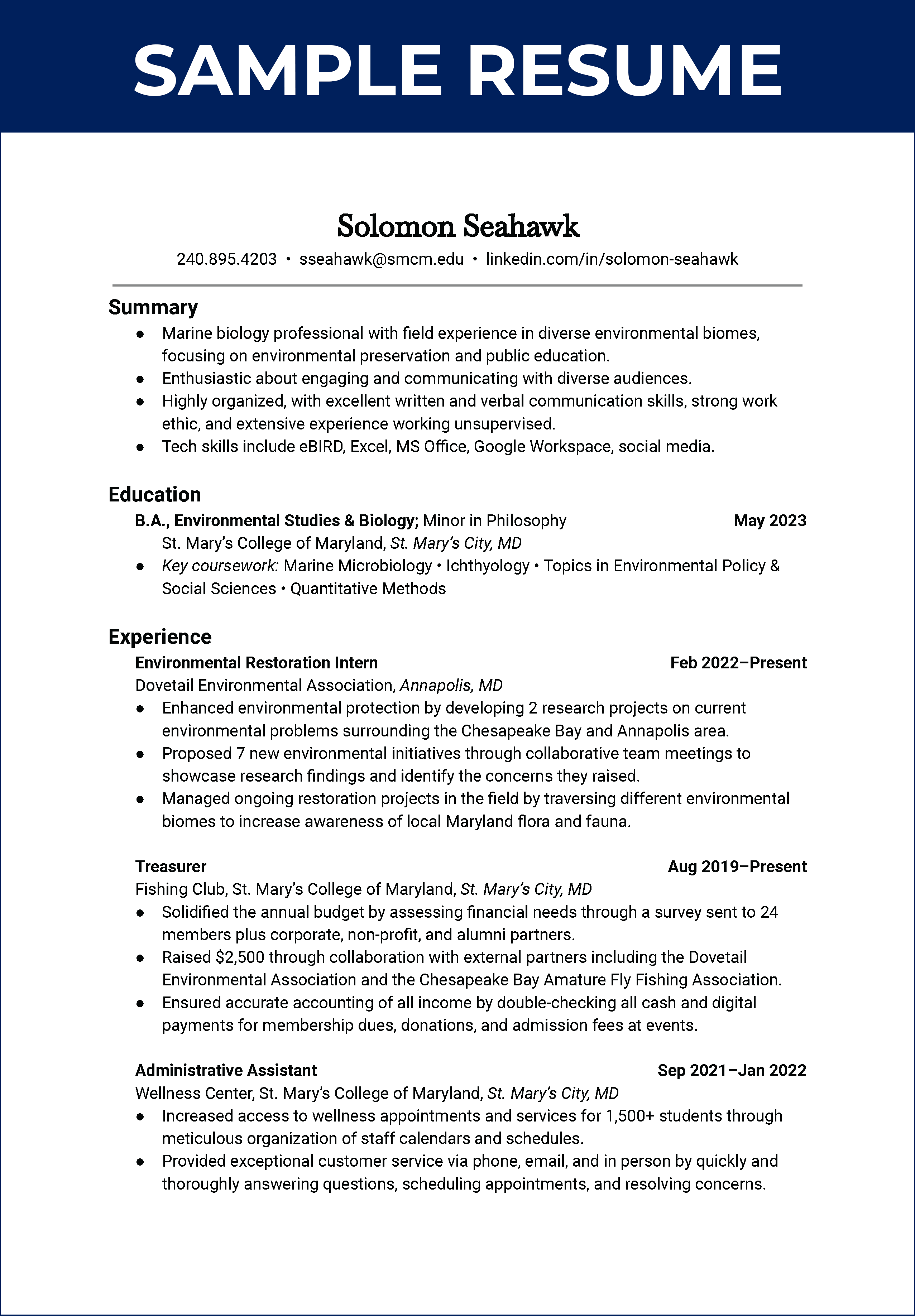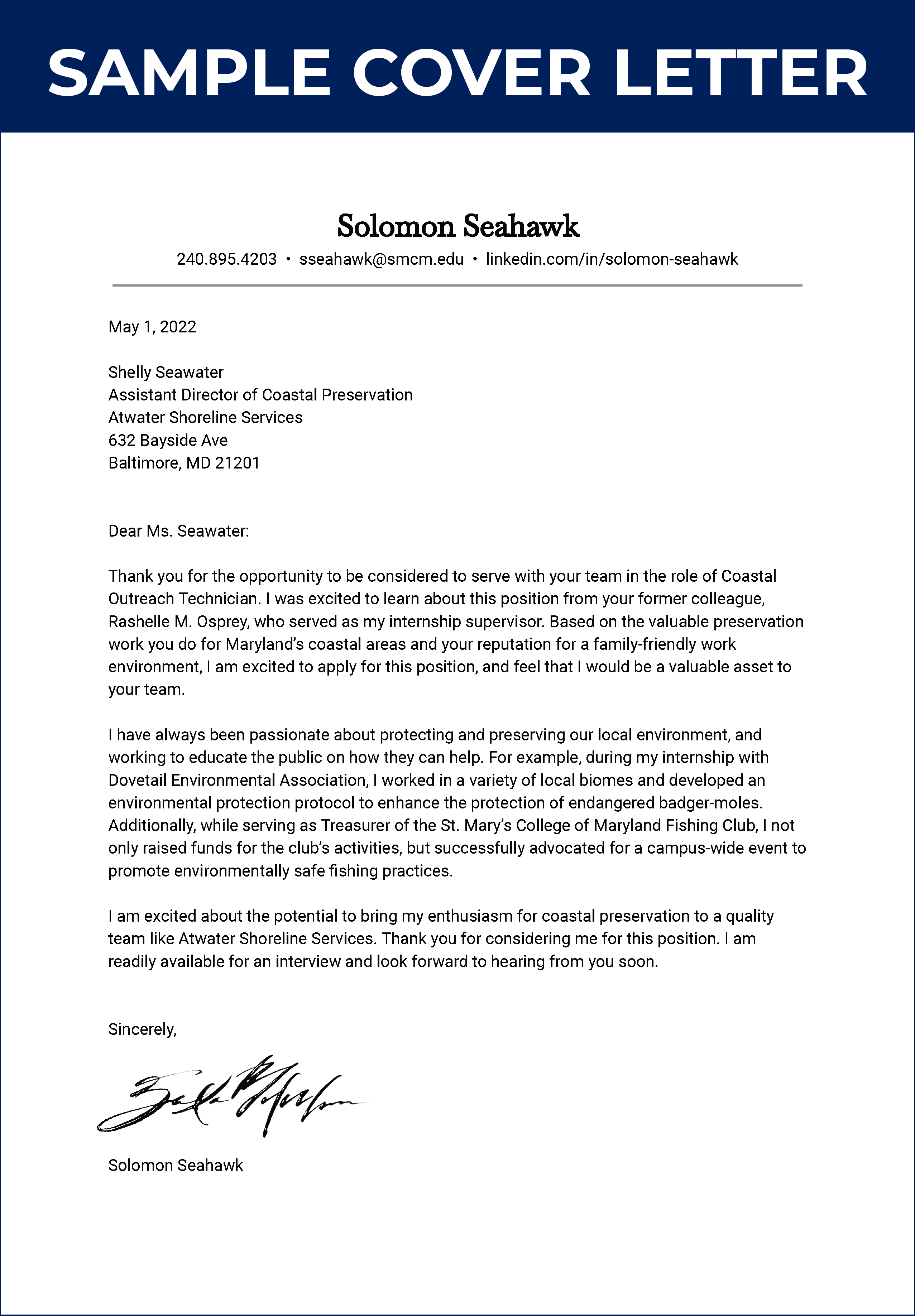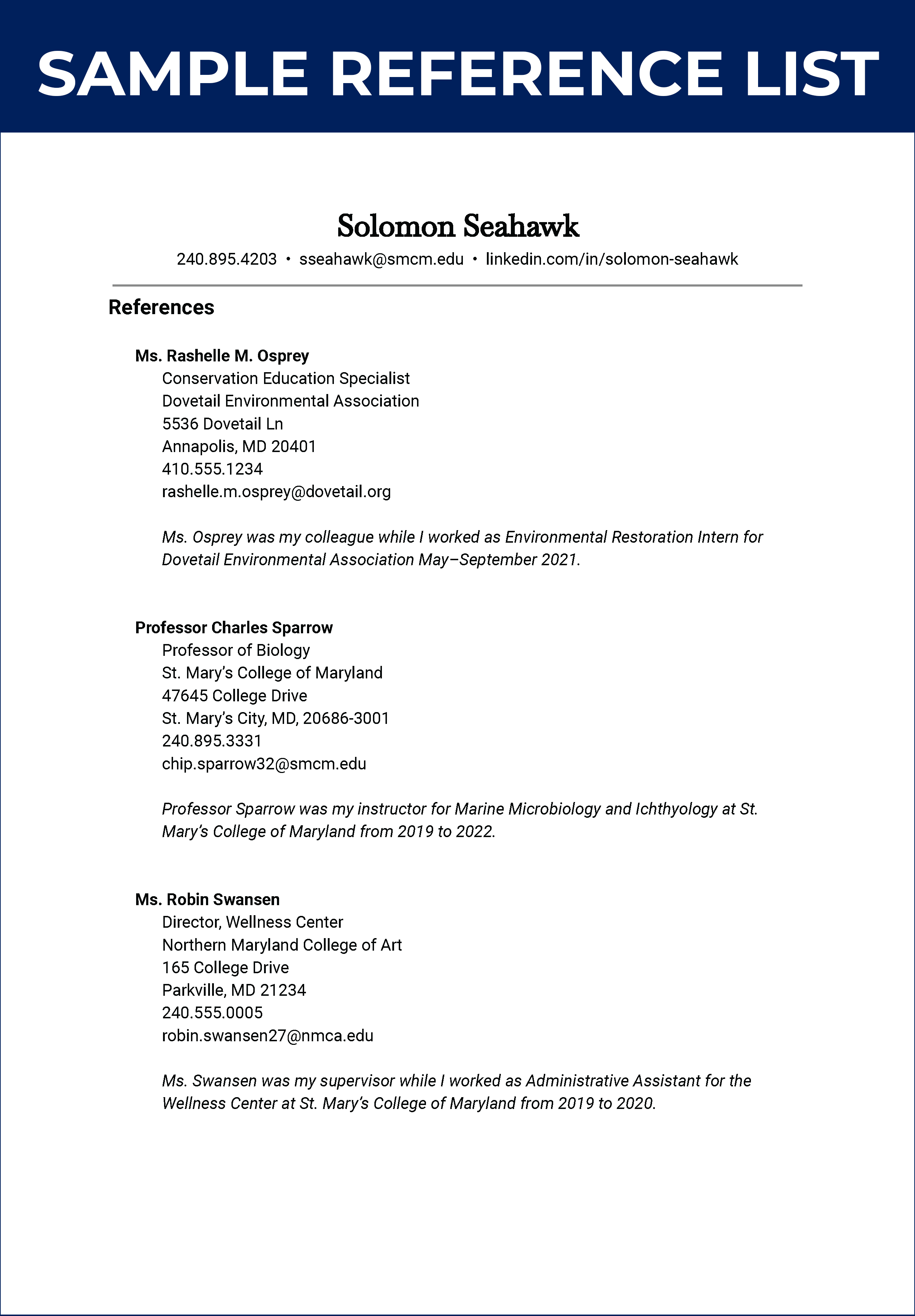Excellent professional documents—your resume, cover letter, and reference list—are an important part of professional branding. They are valuable tools to advertise you to employers and help you get interviews for great opportunities. Read below for details on how to make a great impression with each of these documents.
You can also download this information as a PDF.
GENERAL TIPS
Use all three documents: resume, cover letter, and reference list
A resume connects your skills, characteristics, and experience directly to the opportunity you’re applying for. See our resume template here.
A cover letter is like a “love letter” to the employer—it tells them why you are truly interested in their specific organization and opportunity, and gives additional detail on why you’d be an asset to their team. (You do not need this at hiring fairs.) See our cover letter template here.
A reference list is a brief list of people the employer can call to confirm you’re as skilled and trustworthy as you say you are. (You do not need this at hiring fairs.) See our reference list template here.

What if there’s no space to add my cover letter and/or reference list?
If the application system doesn’t have spots for every document, you can combine them into one PDF and submit them, in this priority order:
- If there’s only one spot for documents, create a PDF with your cover letter first, then your resume, then your reference list.
- If there are two spots for documents, submit your resume separately, and combine your cover letter and reference list with the cover letter first.
Matching is essential
Your documents should match each other—use the same header and fonts on each. That way, they’re clearly branded as coming from the same person: you!
Tailor for each opportunity
Invest the time to customize your documents—it will pay off, because employers quickly see that you care about their specific organization and opportunities.
Do I customize my documents for a hiring fair?
No. For general events, bring a general resume—you don’t need a cover letter or a reference list.
Keep it professional
These are formal business documents, so avoid contractions and casual language.
Name your PDFs
Always send PDFs when you apply—they look the same on all devices.
Name your files clearly by including your name and the document type:
-
- Solomon Seahawk – Resume.pdf
- Solomon Seahawk – Cover Letter.pdf
- Solomon Seahawk – References.pdf
Should I send a PDF for a resume review?
If you’re getting help with a resume review, please share/send an editable Google Doc or Word Document. That way, we can help you make changes on the spot!
HOW TO WRITE A GENERAL RESUME
Write for the reader
Write a good general resume first, then tailor your resume for each specific opportunity you apply for.
Use simple past tense throughout your resume, even for employment/classes/volunteer work you are currently doing. It’s easier for the reader to follow, and it means you don’t have to change the verbs every time you move on to the next opportunity.
Know the industry
The principles here apply generally across industries. However, you need to confirm details specific to your industry and target employer(s).
How do I confirm the best resume format for my industry and target employer(s)?
Reach out to Seahawks working in the industry. One great way to find them is on LinkedIn at linkedin.com/school/st.-mary’s-college-of-maryland/people.
How many pages should my resume be?
Usually just one, but there are exceptions, such as for federal government jobs and graduate school.
Should I include a photo?
Usually no, but there are exceptions, such as for some marketing or teaching positions.
How many sections should I use?
Usually just four: header, summary, education, and experience.
Should I use colors or fancy layouts?
Almost always no, unless you are a graphic designer, visual artist, or marketer. One column makes it easier for the employer to see all your information from top to bottom.
Keep it concise
- In most cases, you’re better off with just four sections: header, summary, education, and experience. Exceptions include federal resumes and resumes/CVs for grad school.
- Cut anything that doesn’t add value!
- Omit all first-person pronouns (I, me, my, mine), and also omit articles (the, a, an) if the bullet point makes sense without them.
Use a “Summary” section
- Don’t make employers dig for the information they need. Put a summary at the top to help employers quickly identify the skills and characteristics you have.
- You can more easily tailor the information in your summary than the information in your experience section. This helps impress AI systems and human recruiters with keywords.
- The first line should give you a title (like “Education professional” or “Aspiring psychologist”).
- If you’re applying for a position with a job ad (only 20% of jobs), use the qualifications and responsibilities/duties sections to tailor your information. Copy and paste phrases that are true for you, and then reword them as needed to fit.
How do I tailor my summary if I’m applying for one of the 80% of jobs that are not publicly posted?
Use related language from the organization’s mission and vision statements, on their website, in LinkedIn profiles of people in similar roles, and similar job postings.
“Objective” statements died in 2008. They’re not retro cool, they’re redundant—so skip them!
Highlight relevant education
List all of your college-level degrees in reverse chronological order. You’re a college student (or grad) now, so don’t list high school on your resume.
- Type the level of the degree (A.A., A.S., B.A., B.S., etc.) and your major(s) in bold.
- State only the month and year of your graduation—whether that’s in the future or the past. No start date, no “expected graduation”—just the month and year. The reset doesn’t add value!
Include all your experience
List all of your experience in reverse chronological order.
Should I list my volunteer work and internships?
Yes! Employers don’t care whether you got paid in $$$ or in ❤❤❤. They just want to know how effective you are at getting results.
Does my volunteer work go in a different section?
No! You are writing for the reader, so don’t add extra complexity. Highlight the fact that you were awesomely involved in school, work, and/or volunteer work at the same time by listing it all in one section. (Exception: Do list volunteer work separately in your grad school CV.)
Focus on results = PARQ
For each bullet point, focus on the results—who did you help (clients, community, team, etc.), and how did you make a difference? Whenever possible, list the result at the beginning.
Use the “PARQ Rule”:
- Power verb Start with a powerful verb that shows your result
- Action State what you did to get the result
- Result Tell how you made a difference and for whom
- Quantify Use numbers when possible to draw the eye and impress
PARQ rule examples:
❌ Put appointments on calendars.
- Very poor. Just an action—no result, no power verb, and no quantifier.
❌ Assisted wellness center staff to schedule appointments for students.
- Marginal. Still no result here, and “assisted” is not a power verb unless “assisted” was the main, direct action.
✅ Increased access to wellness appointments and services for 1,500+ students through meticulous organization of staff calendars and schedules.
- Impressive! Starts with a power verb, frontloads the result, shows details of the action, and quantifies the result with a number.
What if I can’t think of anything to write?
Talk it out! Find a friend, mentor or professor—or even your phone—and tell the story of the work you’ve done. Then take notes and use this to write your bullet points. We are always happy to help you in the Center for Career & Professional Development! You can visit us at 210 Glendening Hall, email us at careercenter@smcm.edu, or call us at 240.895.4203.
Dates & dashes
Types and usage
An en dash is the width of the letter “n” and is used in dates to mean “from–to”. Use this for all dates.
- Example: Apr 2022–Present
An em dash is the width of the letter “m” and is used to add information (similar to parentheses). Use it sparingly.
- Example: I enjoyed my time there—particularly the opportunity to serve.
A hyphen is the shortest dash, and in formal writing, should only be used in compound words.
- Example: We drove off-road vehicles to reach the remote site.
Symmetry
All dashes are symmetrical—you should never have space on one side.
Examples:
❌ I worked there from January– March 2022.
- This looks ugly, and “from” is redundant, since the en dash (–) means “from … to).
❌ The job was off- campus.
- Don’t add a space, and don’t hyphenate the word unless it’s an adjective.
✅ I had an off-campus internship January–March 2022.
- Here, “off-campus” is an adjective, and is correctly hyphenated. “January–March 2022
Margins & tabs
Start with one-inch margins. If you can’t fit all of your information cleanly on one page, you can narrow your margins, but don’t go smaller than 0.5 inches.
Use “right tab stops” for dates! If you just space over with the space bar or left tabs, you’ll get sloppy-looking, misaligned dates.
How do I add “right tab stops”?
The quickest way to find a video or how-to page is to search online for “how to add right tab stops”.
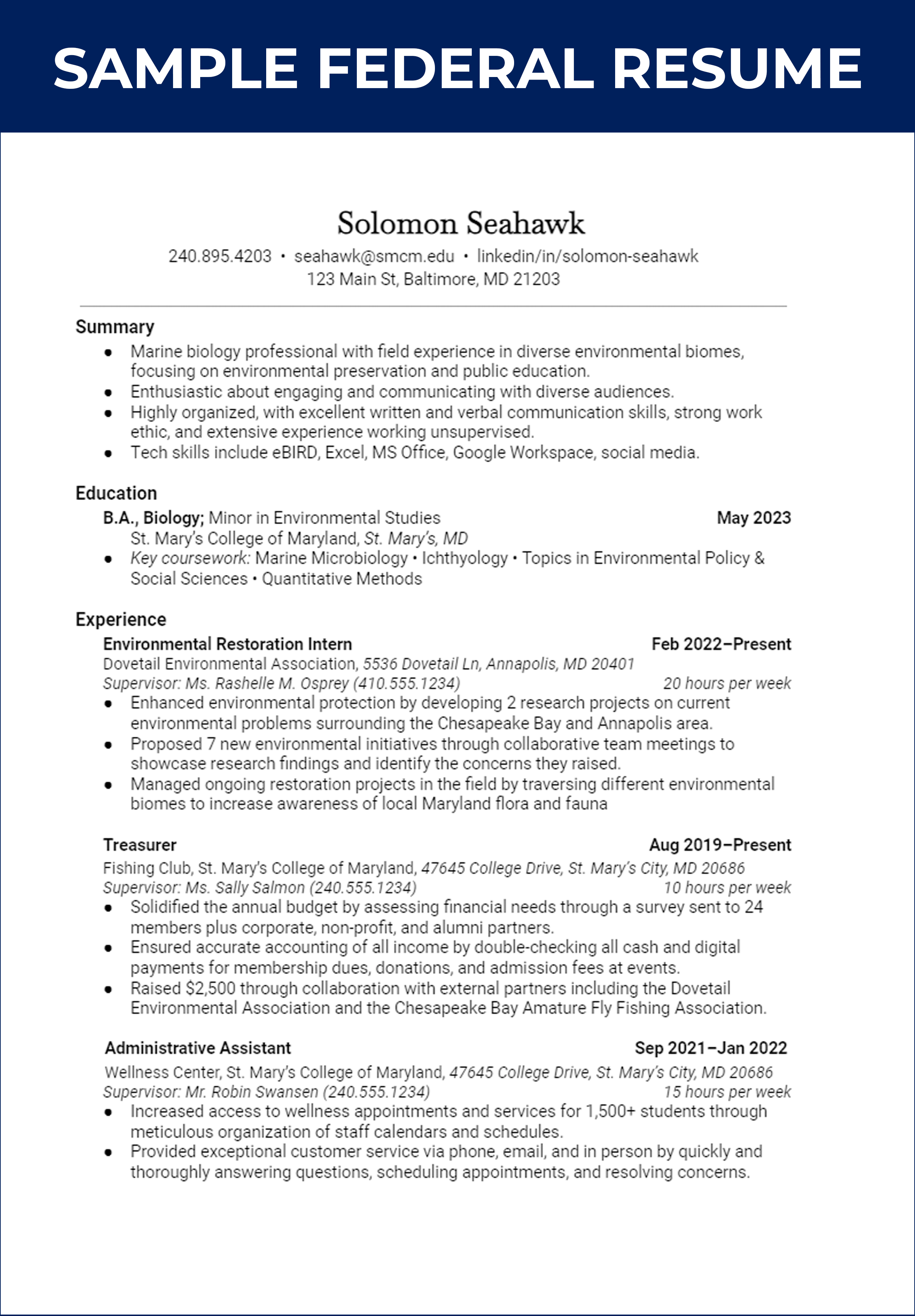
HOW TO WRITE A FEDERAL RESUME
Getting started
USAJOBS is the U.S. Government’s website for listing civil service job opportunities with federal agencies. Create an account with USAJOBS to get started and build your federal resume. You can also use our template, but the USAJOBS Resume Builder should be your primary federal resume.
Hiring managers use job announcements to describe the job and the required qualifications. Qualifications include things like your amount of experience, education, and training. Be sure to read the entire job description. It is important that you meet the required experience and/or education requirements before you apply. You can find this information under the Duties and Qualifications, How to Apply, and How You Will Be Evaluated headings.
How to use the USAJOBS federal resume builder
1. Log in to USAJOBS and create an account.
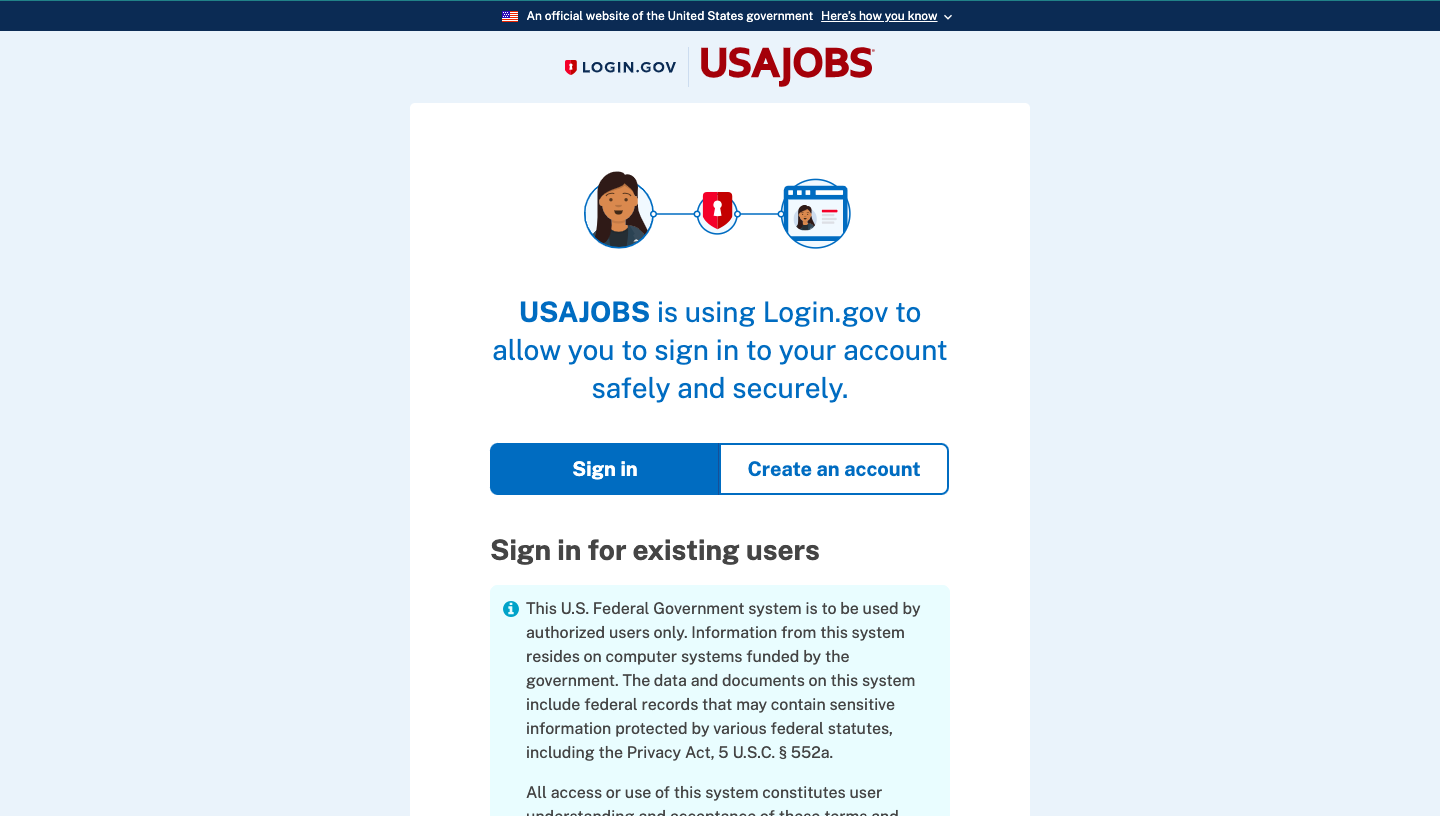
2. Click on the DOCUMENTS tab.
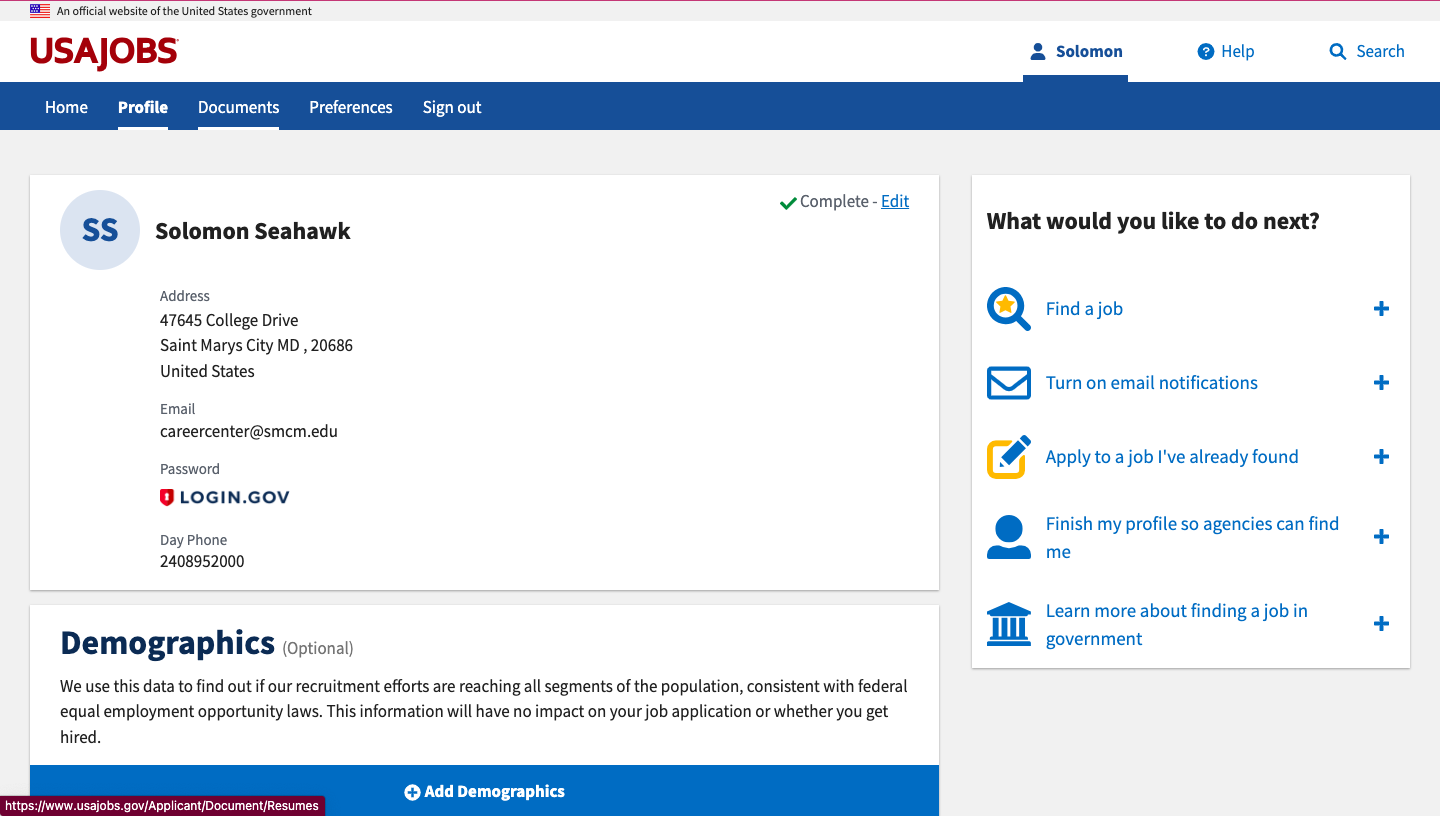
3. Make sure you’re in the RESUMES section and click the BUILD RESUME button. Name your new resume and click NEXT.
4. Follow the prompts to complete your resume.
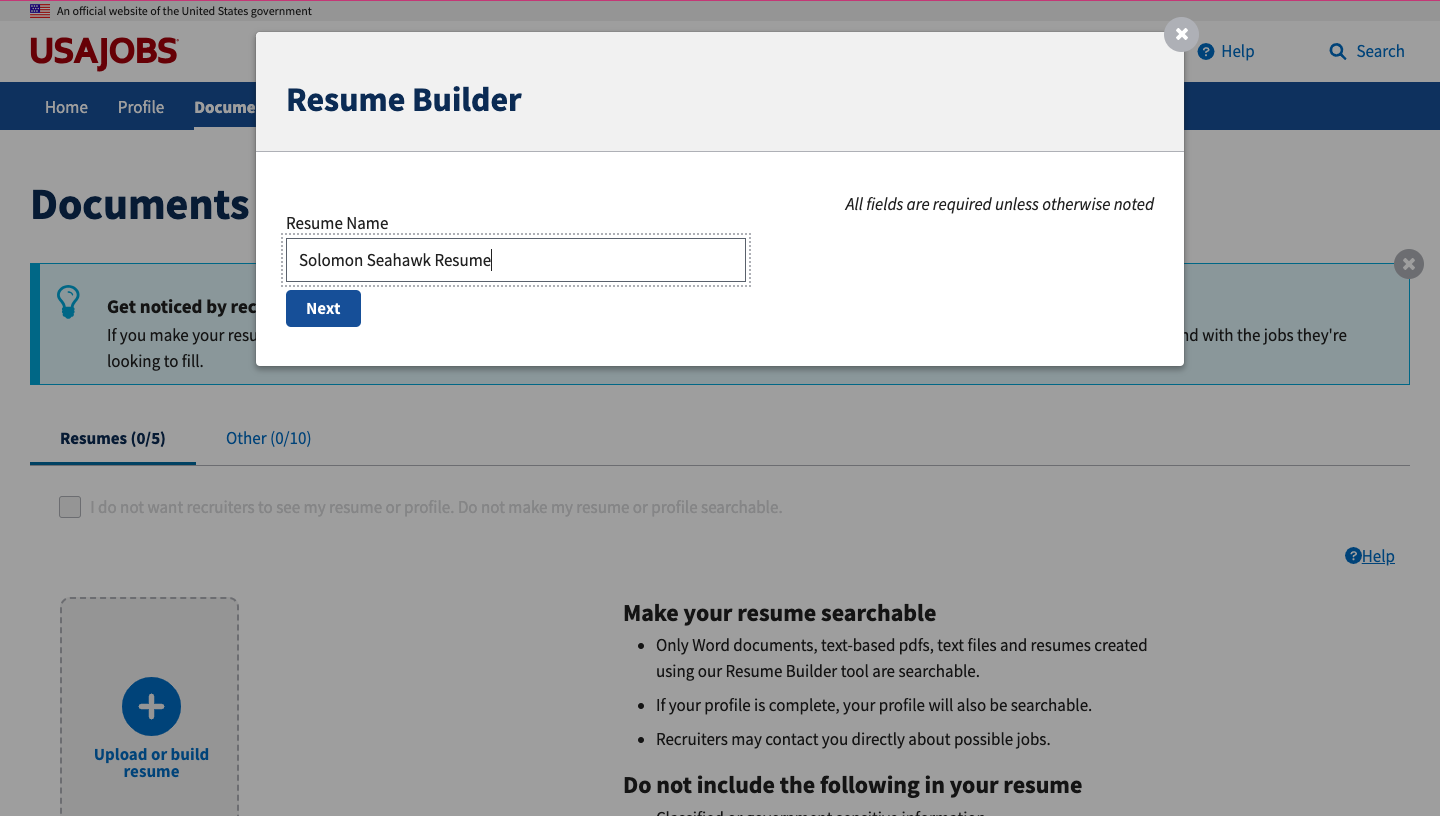
What should I include in my federal resume?
Many federal positions typically require prior experience in a specific field for a designated period of time. To be eligible for the job, you must demonstrate how your skills and background align with the qualifications and prerequisites outlined in the job posting. Be sure to include important contact information, such as your email, home address, and phone number. Check the job announcement for more details about what personal information to include.
For more information about what to include in your federal resume, check out usajobs.gov.
Work and volunteer experience
When listing your work experience, be sure to add start and end dates (including the month and year), the number of hours you worked per week, your level of work and amount of experience, and examples of any relevant experiences and accomplishments that prove you can perform the tasks at the required level as stated in the job description. If you have volunteer experience that demonstrates your ability to do the job, include this information on your resume.
What should I leave out of my federal resume?
There are certain forms of personal information that you should leave out of your resume. This includes:
- Classified or government sensitive information
- Your Social Security Number (SSN)
- Photos of yourself
- Personal information, such as age, gender, religious affiliation, etc.
- Encrypted and digitally signed documents
- Salary history—unless listed as a requirement.
- Remember, your pay history may not accurately reflect how valuable you are to the new position you’re applying for.
- Including a lower salary may result in you getting hired for lower pay.
- Including a high salary may result in the employer throwing out your application.
For more information about what to leave out of your resume, go to usajobs.gov for more tips.
How should I organize my federal resume?
- Arrange your experiences in reverse chronological order, beginning with your most recent one and progressing backward.
- Emphasize details for experiences important to the position you are seeking.
- Present all relevant experiences and achievements within the corresponding job entry. This will help organizations evaluate how well you perform specific skills.
- Choose either bullet points or paragraphs to articulate your experiences and accomplishments.
- Use straightforward language and avoid using acronyms and terminology that might be challenging to comprehend.
- Ensure that your experience encompasses each essential qualification mentioned in the job announcement. Hiring agencies will look for particular terms to verify that you have the relevant experience they are seeking.
Remember, recruitment agencies frequently receive hundreds of resumes for specific roles. Hiring managers quickly review submissions, eliminating candidates who do not meet the necessary qualifications. Review your resume and ask yourself:
- Can a hiring manager see my main credentials within 10 to 15 seconds?
- Does important information jump off the page?
- Do I showcase my strengths in the top quarter of the first page?
More tips for submitting resumes to federal agencies
If the agency you are applying to allows it, you should consider using the USAJOBS resume builder. Some agencies will take uploaded resumes and resumes created using the USAJOBS resume builder. Others may only accept one or the other. The resume builder allows you to copy and paste text from Word documents into the software.
Even though you may have both types of resumes in the Document section of your profile, the agency you are applying for will determine which resume to accept. Selecting the Apply button on the job announcement page begins the process to complete an application.
USAJOBS will only show resumes and documents your hiring agency is willing to accept. For instance, if the hiring agency only accepts resumes created using the USAJOBS resume builder, then your uploaded resumes will not be available to add to your application. Be sure to check the How to Apply section of the job announcement to find out which resume format and documents are accepted and how to submit them to the hiring agency.
For more tips on submitting resumes to federal agencies, see usajobs.gov for more tips.
POWER VERBS FOR YOUR RESUME
Management/Leadership Skills
| administered | consolidated | enforced | incorporated | originated | restored |
| analyzed | contracted | enhanced | increased | overhauled | reviewed |
| appointed | controlled | established | initiated | oversaw | scheduled |
| approved | converted | executed | inspected | planned | streamlined |
| assigned | decided | generated | instituted | presided | strengthened |
| attained | developed | handled | led | prioritized | supervised |
| authorized | directed | headed | managed | produced | terminated |
| chaired | elevated | hired | merged | recommended | |
| considered | eliminated | hosted | motivated | reorganized | |
| coordinated | emphasized | improved | organized | replaced |
Communication/People Skills
| addressed | consulted | edited | involved | persuaded | solicited |
| advertised | contacted | elicited | joined | presented | specified |
| arbitrated | conveyed | enlisted | judged | promoted | spoke |
| arranged | convinced | explained | lectured | proposed | suggested |
| articulated | corresponded | expressed | listened | publicized | summarized |
| authored | debated | formulated | marketed | reconciled | synthesized |
| clarified | defined | furnished | mediated | recruited | translated |
| collaborated | described | incorporated | moderated | referred | wrote |
| communicated | developed | influenced | negotiated | reinforced | |
| composed | directed | interacted | observed | reported | |
| condensed | discussed | interpreted | outlined | resolved | |
| conferred | drafted | interviewed | participated | responded |
Research Skills
| analyzed | detected | extracted | interviewed | summarized | solved |
| clarified | diagnosed | formulated | invented | surveyed | |
| collected | evaluated | gathered | investigated | systematized | |
| compared | examined | identified | located | tested | |
| conducted | experimented | inspected | measured | researched | |
| critiqued | explored | interpreted | organized | searched |
Technical Skills
| adapted | constructed | engineered | overhauled | repaired | studied |
| assembled | converted | fabricated | printed | replaced | upgraded |
| built | debugged | fortified | programmed | restored | utilized |
| calculated | designed | installed | rectified | solved | |
| computed | determined | maintained | regulated | specialized | |
| conserved | developed | operated | remodeled | standardized |
Teaching Skills
| adapted | conducted | encouraged | guided | motivated | taught |
| advised | coordinated | evaluated | individualized | persuaded | tested |
| clarified | critiqued | explained | informed | set goals | trained |
| coached | developed | facilitated | instilled | simulated | transmitted |
| communicated | enabled | focused | instructed | stimulated | tutored |
Financial/Data Skills
| administered | assessed | conserved | forecasted | programmed | retrieved |
| adjusted | audited | corrected | managed | projected | |
| allocated | balanced | determined | marketed | reconciled | |
| analyzed | calculated | developed | measured | reduced | |
| appraised | computed | estimated | planned | researched |
Creative Skills
| acted | created | drew | illustrated | modeled | revised |
| adapted | customized | entertained | initiated | modified | revitalized |
| began | designed | established | instituted | originated | shaped |
| combined | developed | fashioned | integrated | performed | solved |
| conceptualized | directed | formulated | introduced | photographed | |
| condensed | displayed | founded | invented | planned |
Helping Skills
| adapted | cared for | demonstrated | familiarize | provided | supported |
| advocated | clarified | diagnosed | furthered | referred | volunteered |
| aided | coached | educated | guided | rehabilitated | |
| answered | collaborated | encouraged | helped | presented | |
| arranged | contributed | ensured | insured | resolved | |
| assessed | cooperated | expedited | intervened | simplified | |
| assisted | counseled | facilitated | motivated | supplied |
Organization/Detail Skills
| approved | compiled | inspected | prepared | reviewed | systematized |
| arranged | corresponded | logged | processed | routed | updated |
| cataloged | distributed | maintained | provided | scheduled | validated |
| categorized | executed | monitored | purchased | screened | verified |
| charted | filed | obtained | recorded | set up | |
| classified | generated | operated | registered | submitted | |
| coded | implemented | ordered | reserved | supplied | |
| collected | incorporated | organized | responded | standardized |
Miscellaneous
| achieved | exceeded | reduced (losses) | restored | succeeded | transformed |
| completed | improved | resolved (issues) | spearheaded | surpassed | won |
| expanded | pioneered |
This list of verbs is adapted from Wake Forest University.
HOW TO WRITE A COVER LETTER
Body
- First paragraph: Tell the employer why you’re writing to them. Include the title of the position you’re applying for and how you found out about it. Find information about the specific organization and tell how it relates to your interests. It’s kind of like a love letter—you have to tell them why you’re interested in them, not just that you want a job.
- Second paragraph: Explain what makes you unique and valuable as a candidate for the position. If you’re applying for a position with a job ad (20% of jobs), use the qualifications and responsibilities/duties sections of the ad to tailor your information. Don’t just repeat your resume. Be concise in highlighting your skills, experiences, characteristics, and/or accomplishments with a specific example or two.
- Final paragraph: Ask for an interview and say thank you.
Signature—This is required!
Leave a vertical space below the final paragraph. Type “Sincerely,” (with a comma at the end), then leave a vertical space that’s big enough for you to sign your name. Below the signature space, type your full name (the same way you listed it in the header).
Note: A cover letter is a formal business letter, so it would look unprofessional and quite odd if you didn’t sign it.
How do I put a signature on my cover letter?
There are many ways to get a signature on your cover letter, including:
- Use a digital device (smartphone, tablet, etc.) to draw your signature.
- Sign a blank paper, scan it with a scanner, then add it to your document as an image.
- Sign a blank paper, take a photo with your phone, add the signature to your document, then adjust the brightness and contrast until the background is white.
HOW TO WRITE A REFERENCE LIST
Match the resume
Remember to use the same header and fonts on your resume, cover letter, and reference list to show your professionalism and attention to detail.
Ask first
Always ask people before you list them as references!
List only three
Unless the employer asks for more or fewer, just list three references.
List the name of the reference, followed by their current title, employer, and contact information.
What if I don’t have all of their contact information?
If you can’t get everything, include what you have. An email address and/or phone number are definitely more important than a mailing address.
Who can be a reference?
A good reference could be a current or former supervisor, colleague, professor, classmate, or client who knows your work and your character well enough to recommend you. Avoid using family members as references.